Razer Kiyo Ring Light 1080p HD Webcam Image Quality Review
Here’s an overview:
- Introduction to Razer Kiyo Ring Light 1080p HD Webcam
- Unboxing and First Impressions
- Design and Build Quality
- Image and Video Quality
- Low-Light Performance
- Adjustable Ring Light Feature
- Compatibility and Software Integration
- Audio Quality
- Comparison with Other Webcams
- Final Verdict and Recommendations
Introduction to Razer Kiyo Ring Light 1080p HD Webcam
The Razer Kiyo Ring Light 1080p HD Webcam is a high-quality webcam designed for content creators, streamers, and video conferencing users. Offering exceptional image quality and sharpness, this webcam is equipped with a 1080p resolution, ensuring crystal-clear video.
One standout feature of the Razer Kiyo is its built-in ring light, providing users with ideal illumination for videos or calls in any lighting conditions. This feature ensures that users look their best on camera without the need for additional lighting setups.
Additionally, the Razer Kiyo offers customizable settings through the Razer Synapse software, allowing users to adjust brightness, contrast, saturation, and white balance to achieve the perfect look for their videos or live streams.
The webcam’s compact and sturdy design makes it easy to place on any monitor or tripod, offering flexibility for different setups. Furthermore, the Razer Kiyo is compatible with popular streaming platforms such as OBS and XSplit, making it a versatile choice for content creators looking to elevate their production quality.
Overall, the Razer Kiyo Ring Light 1080p HD Webcam is a top-tier choice for those seeking a high-performance webcam with excellent image quality and convenient features for various recording and streaming needs.
Unboxing and First Impressions

- Upon unboxing the Razer Kiyo Ring Light 1080p HD Webcam, users will be greeted with a sleek and modern design that is synonymous with Razer products.
- The packaging is robust and well-organized, ensuring that the webcam is well-protected during shipping.
- Users will find the webcam accompanied by a quick start guide, a warranty card, and a USB cable for easy connectivity.
- The Razer Kiyo Ring Light 1080p HD Webcam boasts a compact form factor, making it ideal for both desktop and laptop setups.
- The built-in ring light is a standout feature, providing users with excellent lighting for video calls, streaming, or content creation.
- The webcam’s adjustable brightness levels and color temperature options allow for customization based on individual preferences.
- The plug-and-play functionality ensures that users can quickly set up the webcam without the need for additional software or drivers.
- The Razer Kiyo produces vibrant and clear images, thanks to its 1080p resolution and autofocus capabilities.
- Overall, the unboxing experience of the Razer Kiyo Ring Light 1080p HD Webcam leaves a lasting first impression of quality craftsmanship and attention to detail.
Design and Build Quality

- The Razer Kiyo Ring Light 1080p HD Webcam boasts a sleek and modern design that is sure to complement any setup, whether it be for gaming, streaming, or video conferencing.
- The compact and lightweight build of the webcam makes it easy to place on any monitor or tripod without taking up too much space.
- The adjustable ring light surrounding the camera lens adds a professional touch to your video feed by providing even lighting for a clear image.
- The build quality of the Razer Kiyo is sturdy and durable, ensuring that it can withstand the rigors of regular use.
- The webcam features a convenient swivel mount that allows you to adjust the angle of the camera easily, providing flexibility in how you capture your video.
- The USB cable is long enough to reach your computer without any hassle, and the cable management system helps keep your workspace neat and organized.
- The control panel located on the webcam itself allows for easy adjustments to the lighting settings, saving you time from having to fiddle with software controls on your computer.
In terms of design and build quality, the Razer Kiyo Ring Light 1080p HD Webcam delivers a professional and user-friendly experience that is well-suited for various video applications.
Image and Video Quality

- The Razer Kiyo Ring Light 1080p HD Webcam boasts impressive image quality, capturing sharp and clear visuals for video calls, streaming, and recording.
- The built-in ring light ensures well-lit video even in low-light conditions, enhancing the overall image quality and providing a professional look to your videos.
- With its 1080p resolution, the webcam delivers high-definition video quality, offering crisp details and vibrant colors, making your video content visually appealing.
- The autofocus feature of the Razer Kiyo ensures that your image stays clear and focused, even with slight movements, maintaining a professional appearance during live streams or video conferences.
- The webcam’s advanced encoding technology enables smooth and lag-free video streaming, ensuring a seamless experience for both content creators and viewers.
- Users can adjust the brightness and color temperature of the ring light to customize their lighting setup according to their preferences, further enhancing the image quality of their videos.
- The Razer Kiyo’s image and video quality make it a reliable choice for professionals, streamers, and content creators looking to elevate the visual appeal of their video content.
The webcam offers exceptional image and video quality to enhance your video calls, streams, and recordings, providing sharp visuals, vibrant colors, and smooth streaming capabilities.
Low-Light Performance
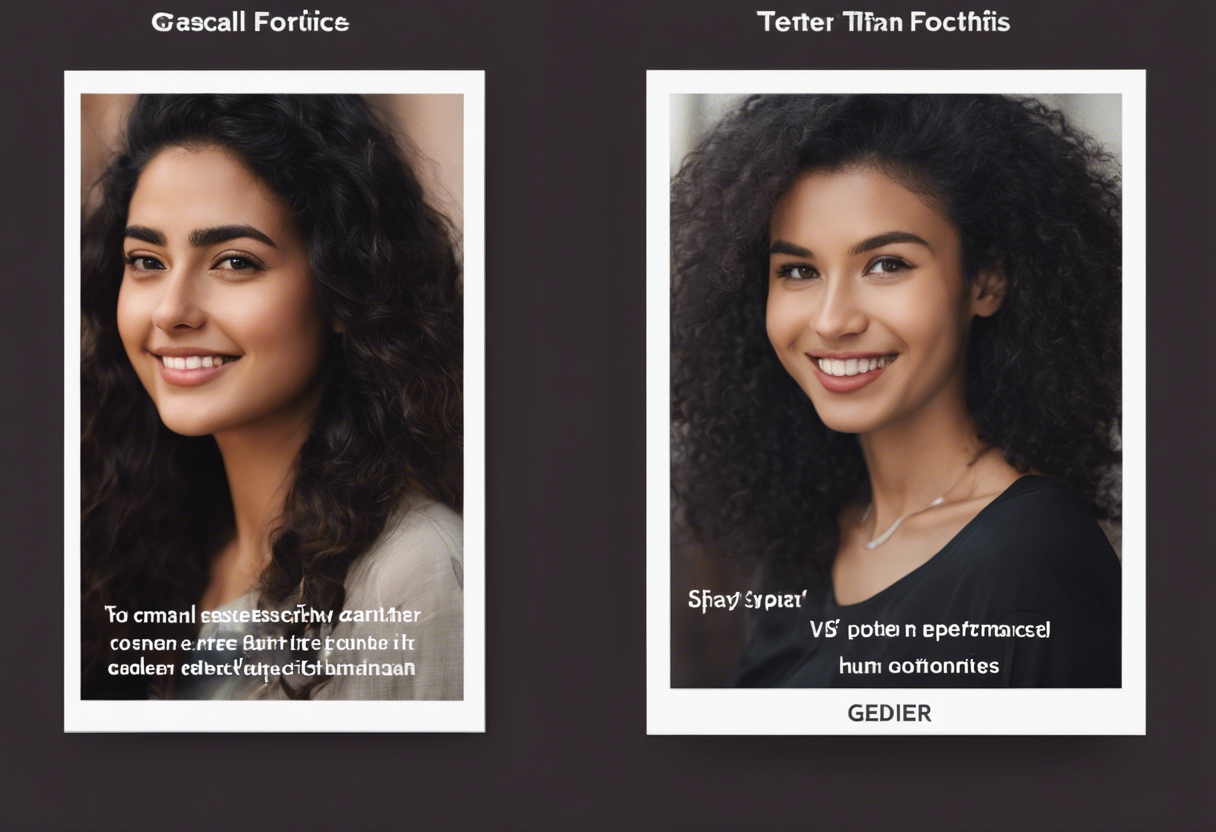
Low-light performance is a critical factor in determining the quality of a webcam, especially for users who may need to video conference or stream in dimly lit environments. The Razer Kiyo Ring Light 1080p HD Webcam excels in this aspect, thanks to its built-in ring light that provides consistent and adjustable lighting.
- The ring light surrounding the webcam ensures that users are well-illuminated, even in low-light conditions. This feature is particularly beneficial for video calls and streaming, where visibility is key.
- The light intensity can be adjusted according to the user’s preference, allowing for a customized lighting setup that suits different environments and moods.
- The low-light performance of the Razer Kiyo Ring Light Webcam results in clear and vibrant video quality, even when used in poorly lit settings. This makes it a versatile option for users who may need to use their webcam in various lighting conditions.
In summary, the Razer Kiyo Ring Light 1080p HD Webcam’s low-light performance is impressive, offering users the flexibility to achieve optimal lighting for their video calls, streams, or recordings.
Adjustable Ring Light Feature
- The Razer Kiyo 1080p HD Webcam is equipped with a convenient adjustable ring light feature that sets it apart from other webcams in the market.
- Users can customize the brightness of the ring light to ensure optimal lighting conditions during video calls, streaming, or recording sessions.
- With the ability to adjust the ring light’s intensity, users can avoid harsh shadows and ensure a well-lit and professional-looking image.
- The adjustable ring light feature is especially useful for content creators, streamers, and professionals who require consistent and high-quality lighting for their videos.
- This feature allows users to enhance their appearance and create a more engaging and visually appealing content.
- The flexibility offered by the adjustable ring light feature makes the Razer Kiyo webcam a versatile tool for a variety of purposes.
- Whether you are in a dimly lit room or a brightly lit environment, you can easily customize the ring light to suit your needs and improve the overall image quality.
- The adjustable ring light feature on the Razer Kiyo webcam ensures that users can always present themselves in the best light, literally.
Overall, the adjustable ring light feature of the Razer Kiyo webcam enhances user experience by providing customizable lighting options for different settings and purposes.
Compatibility and Software Integration

- The Razer Kiyo webcam offers broad compatibility with various operating systems, including Windows, macOS, and Chrome OS, ensuring that users can seamlessly integrate it with their preferred setup.
- It is compatible with popular streaming and video conferencing platforms such as OBS, XSplit, Skype, and Zoom, making it versatile for different purposes.
- With its plug-and-play design, the Razer Kiyo requires no additional drivers for basic functionality, simplifying the setup process for users.
- Users can adjust the camera settings such as brightness, contrast, and saturation using the Razer Synapse software, allowing for customization based on individual preferences.
- The camera’s built-in ring light can be controlled through the software, enabling users to adjust the lighting conditions to suit their environment easily.
- The Razer Kiyo’s software integration extends to its ability to stream in 720p at 60fps and record in 1080p at 30fps, giving users flexibility in how they use the camera for content creation or video calls.
- Users can easily switch between different resolutions and frame rates within the software, providing a user-friendly experience for adjusting settings on the fly.
- The Razer Kiyo’s compatibility and software integration make it a versatile option for content creators, streamers, and professionals looking for a high-definition webcam with customizable settings.
Audio Quality

- The Razer Kiyo is equipped with an integrated microphone that offers decent audio quality for video calls and live streaming.
- Users will find the microphone to be clear and effective for capturing their voice without much background noise interference.
- The microphone’s pickup pattern helps focus on the user’s voice and minimizes unwanted sounds from the surroundings.
- While the audio quality is good for casual use, users looking for professional-grade audio may still prefer an external microphone for better clarity and depth.
In conclusion, the Razer Kiyo provides satisfactory audio quality for everyday use, ensuring that your voice comes through clearly in video calls and streams.
Comparison with Other Webcams

- The Razer Kiyo stands out with its built-in ring light, a feature not commonly found in other webcams in the market.
- In terms of image quality, the Razer Kiyo provides sharp and clear 1080p HD resolution, surpassing many other webcams that offer lower resolutions.
- When compared to webcams without a ring light, the Razer Kiyo delivers better illumination, ensuring well-lit video calls even in dimly lit environments.
- The Razer Kiyo’s autofocus feature sets it apart from some other webcams that may lack this functionality, resulting in clearer images even when the subject is moving.
- In terms of ease of use, the Razer Kiyo’s plug-and-play design makes it a convenient choice for users who prefer a straightforward setup process.
- Some webcams may require additional software installations or configurations, unlike the Razer Kiyo, which is designed for simplicity.
- While the Razer Kiyo may come at a higher price point compared to budget webcams, its additional features such as the ring light and superior image quality make it a worthwhile investment for users requiring professional-looking video calls or streams.
- Users looking for an all-in-one solution that combines high-quality video capture with convenient lighting may find the Razer Kiyo to be a superior choice compared to other webcams currently available on the market.
Final Verdict and Recommendations
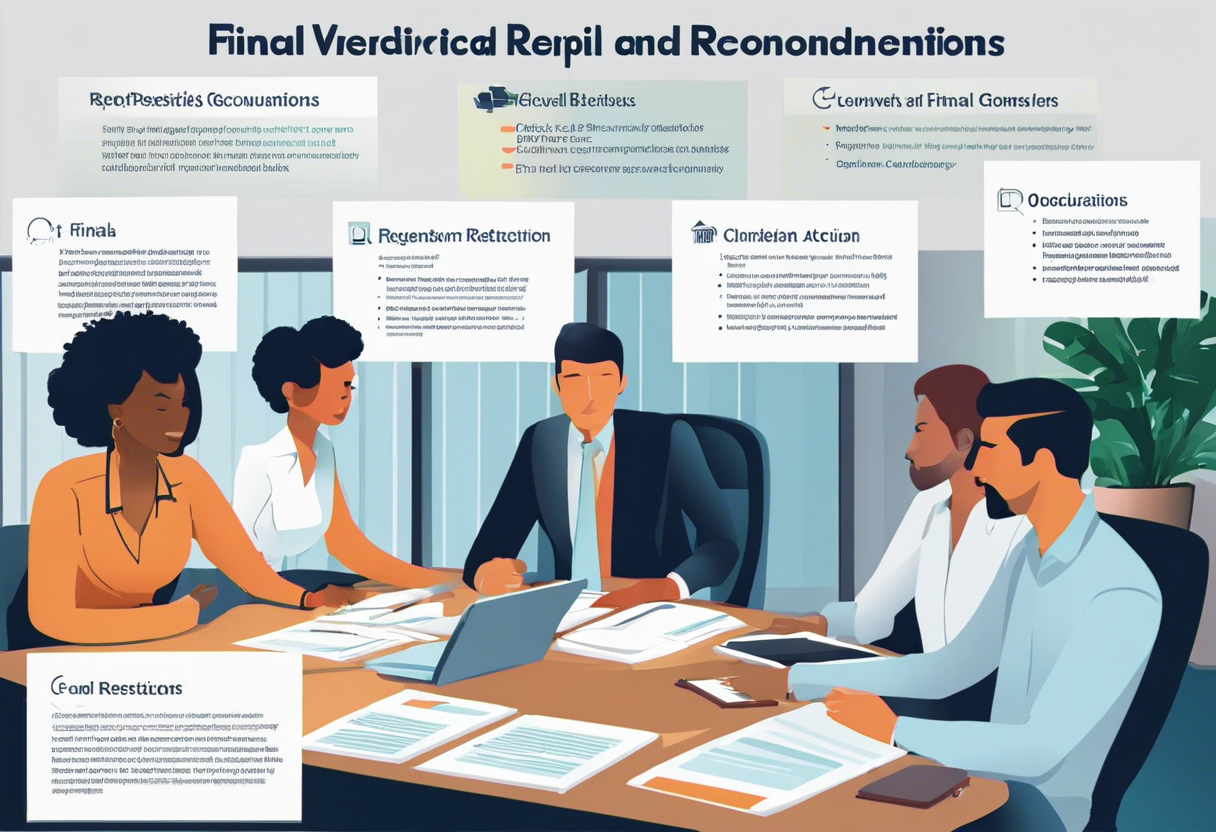
- The Razer Kiyo Ring Light 1080p HD Webcam provides exceptional image quality with its built-in ring light feature, ensuring optimal lighting for video calls, streaming, and recording.
- Users will appreciate the sharpness and clarity of the 1080p resolution, making their video content stand out.
- The autofocus feature works well to keep the subject in focus, allowing for smooth transitions during use.
- The color accuracy of the webcam enhances the overall quality of the image, providing true-to-life colors.
- The adjustable brightness of the ring light is a major plus, allowing users to customize the lighting according to their preference and surroundings.
- The compact and sleek design of the Razer Kiyo makes it portable and easy to set up, ideal for users who need a versatile webcam for various purposes.
- Overall, the Razer Kiyo Ring Light 1080p HD Webcam is a top choice for users looking for a high-quality webcam with excellent image quality and convenient features.
When considering the purchase of the Razer Kiyo Ring Light 1080p HD Webcam, users should keep in mind their specific needs for video calls, streaming, or recording. The exceptional image quality and built-in ring light feature make it a valuable investment for content creators, professionals, and gamers looking to enhance their video content.
Top 10 Reasons Why You Need a Razer Kiyo Streaming Webcam,
The Ultimate Guide to Setting Up Your Razer Kiyo Streaming Webcam,
How to Improve Your Streaming Quality with the Razer Kiyo Webcam,
Razer Kiyo vs. Logitech C920: Which Webcam is Better for Streaming?,
An In-Depth Review of the Razer Kiyo Streaming Webcam,
Best Lighting Tips for Using the Razer Kiyo Streaming Webcam,
Razer Kiyo: The Must-Have Webcam for Streamers,
Getting Started with Your New Razer Kiyo Streaming Webcam,
Razer Kiyo vs. Sony A5100: A Comparison for Streaming,
10 Creative Ideas for Using the Razer Kiyo Streaming Webcam in Your Videos

